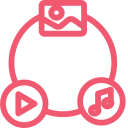TikTok Downloader
No#1 Trusted Solution to Download Video TikTok HD

Unlimited downloads
Save as many videos as you need, no limits or any other restrictions.

No TikTok Watermark!
Download TikTok without watermark, it removes the TikTok logo.
TikTok Download: TikTok Downloader
Have you ever seen a TikTok video you like and wish to save? Recording it is one way, but watermarks can ruin the video, and the quality needs to improve. TikTokDownloads is here to help you find the perfect solution. Our TikTok Downloader keeps the video quality intact and lets you download TikTok videos in HD without watermark.
Why Convert TikTok To Mp4 No Watermark Matter?

TikTok revolutionized how we consume and create short-form videos, providing a platform for individuals to showcase their talent, humor, and unique perspectives. With a large number of users and diverse content, TikTok has become a cultural phenomenon that attracts the attention of millions of people around the world.
TikTok videos have the power to entertain, inspire, and evoke emotion, and it’s only natural that we want to preserve and share them outside of the app’s confines. This is where the need to download tiktok videos comes in. By downloading these videos, you can save them for offline viewing, share them with friends and family, or even reuse them for your creative projects.
But sometimes, downloaded videos have a watermark that can be distracting and make watching less enjoyable. That’s where Tiktokdownload comes in. It’s the best method to download TikTok videos without a watermark. This TikTok Video Downloader keeps the video quality while removing the watermark.
How to Download TikTok Video Without Watermark?
- Find a Video– Select and play the video you want to download on your device via the TikTok app.
- Copy the link – Tap the “Share” button (an arrow) located at the top of the video, then tap “Copy link”.
- Download – Go back to TikTokDownloads and paste the video link. Then, click “Download”.
Features of Our TikTok Downloader No Watermark!

How to Download TikTok Videos on PC Without Watermark
- Open your browser and go to the TikTok website.
- Locate the video you wish to download.
- Copy the video’s link from the address bar.
- Next, visit a TikTokdownloads.online on your PC.
- Paste the copied link into the provided download field.
- Click the “Download” button to initiate the process.
- select the option that downloads the video without the watermark.
The video will be saved directly to your PC, free from watermarks.
How to download TikTok video on iPhone or iPad (iOS)
If you own an iPhone or iPad and want to download TikTok videos for free, you can use a TikTok downloader on your Apple device. However, there is a specific process you need to follow. First, you must install the Documents by Readdle app.
Since Apple has strict security policies, iOS users starting from version 12 cannot directly save TikTok videos from the browser. To overcome this limitation, you need to copy the link of the TikTok video you want to download using the Documents by Readdle app.
After copying the link:
- Open the Documents by Readdle app and tap on the web browser icon at the screen’s bottom right corner. This will open the browser within the app.
- Visit a TikTokdownload online that allows you to download videos without watermarks and paste the copied link into the provided text field.
- After selecting your preferred download option, tap the ‘button again‘ to start the download process. The TikTok video will be saved to your device.

Purpose Behind Our Solution!
TikTokDownloads.online was created to provide a better solution for creators who want to download videos for personal use, as previous tiktok video downloader had limited availability and payment requirements.
Our platform is available 24/7, providing uninterrupted access to our service. We prioritize user convenience by enabling them to download tiktok videos at their leisure, free of charge. Our process is simple, users can download videos without watermarks or hidden fees.
At TikTokdownloads.online, everyone can download videos tiktok without limitations. Our commitment is to deliver a reliable and unlimited service to all TikTok users. Our software is designed to ensure a seamless and enjoyable experience when downloading TikTok videos. Accessing and saving your favorite TikTok videos becomes hassle-free with user-friendly features and a streamlined interface.
Frequently asked questions by newcomers
Wrap Up!
To sum up, TikTok Download is the best choice for downloading Tiktok without watermarks and fixing issues like lower quality. As TikTok becomes more popular worldwide, the platform knows keeping excellent content is crucial.
TikTok download makes watching videos better because you can save high-quality ones without annoying watermarks. It meets the changing needs of TikTok users, giving a smooth and top-notch way to download. This top TikTok Video Downloader assures users can enjoy and share content easily, offline or in creative projects.